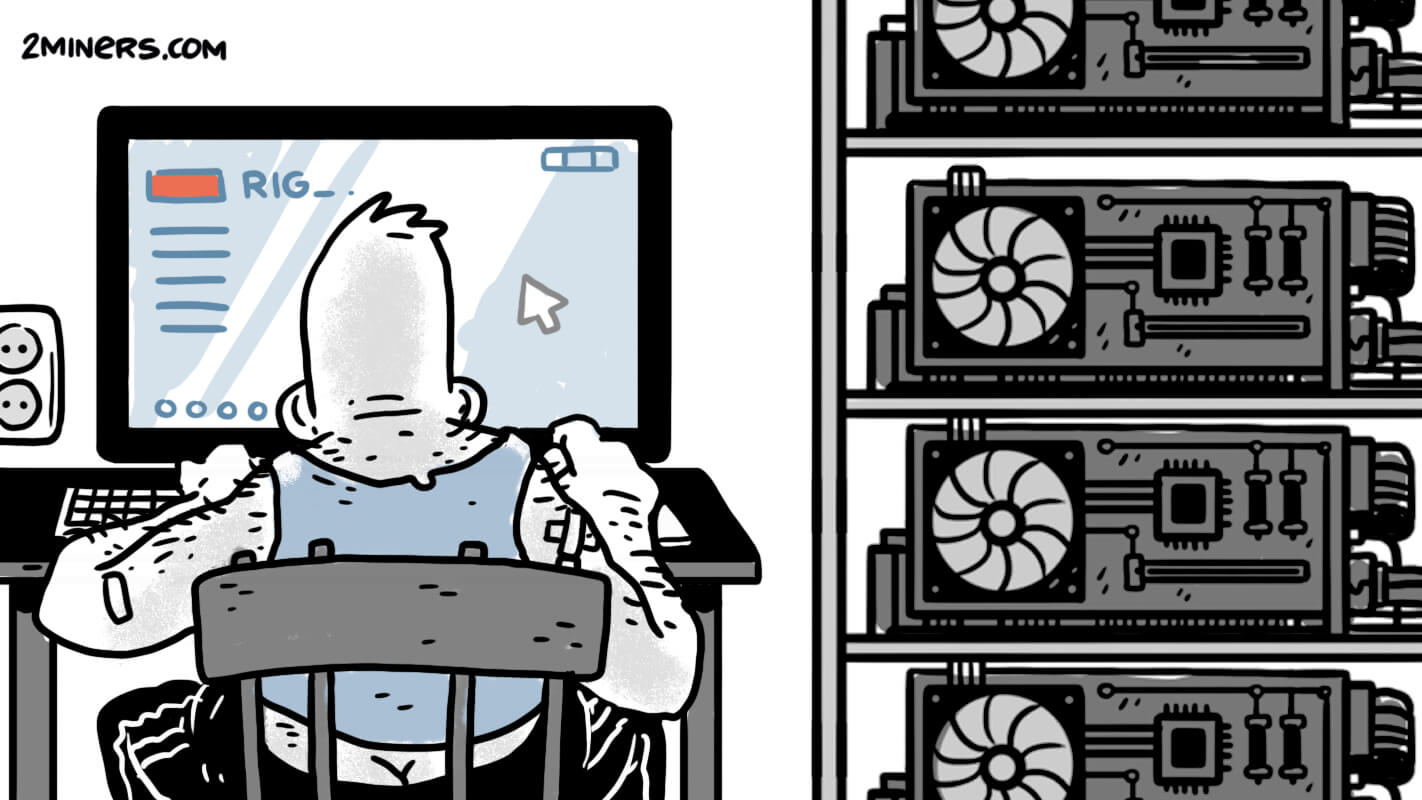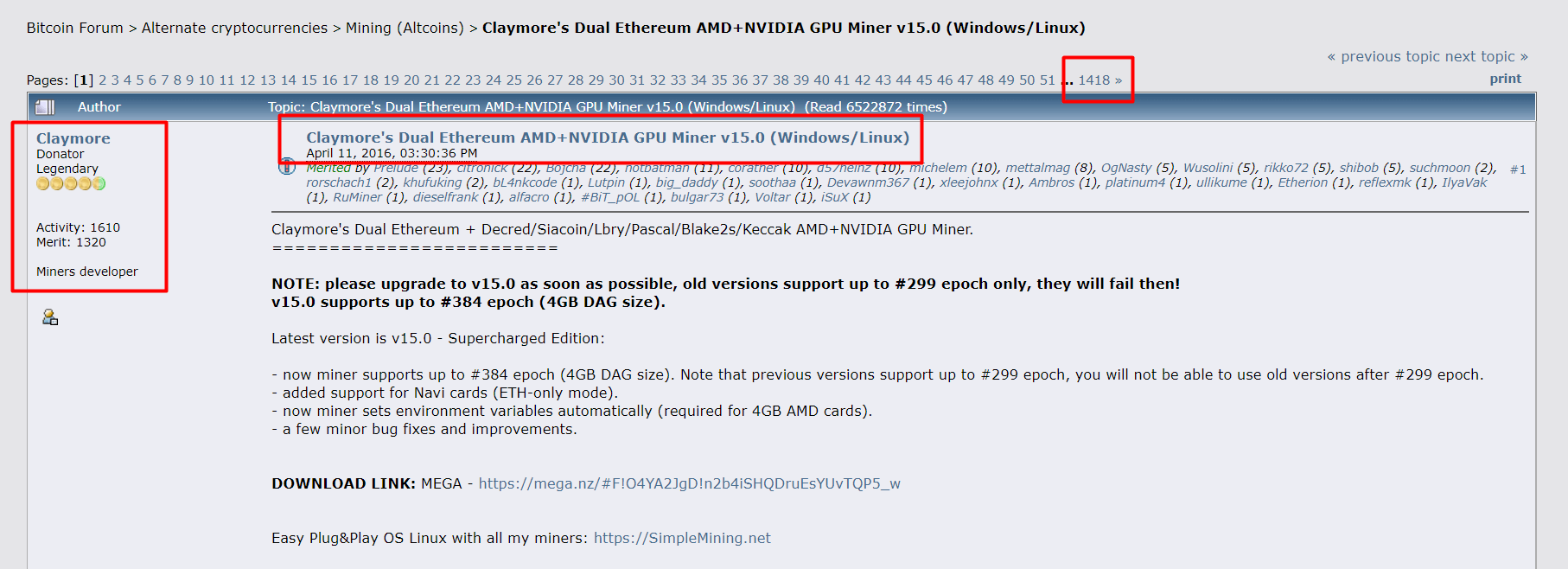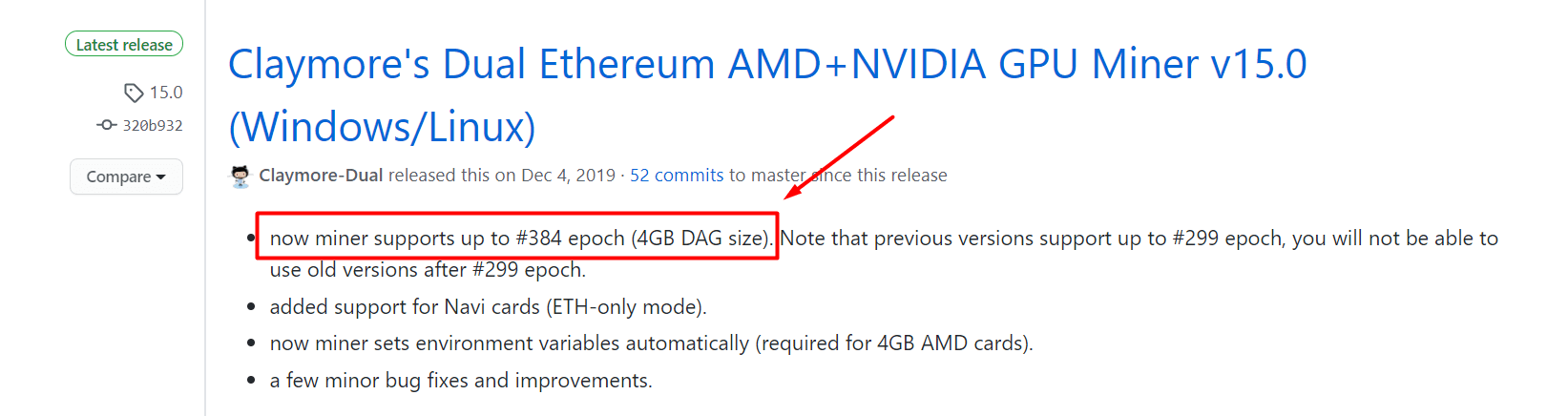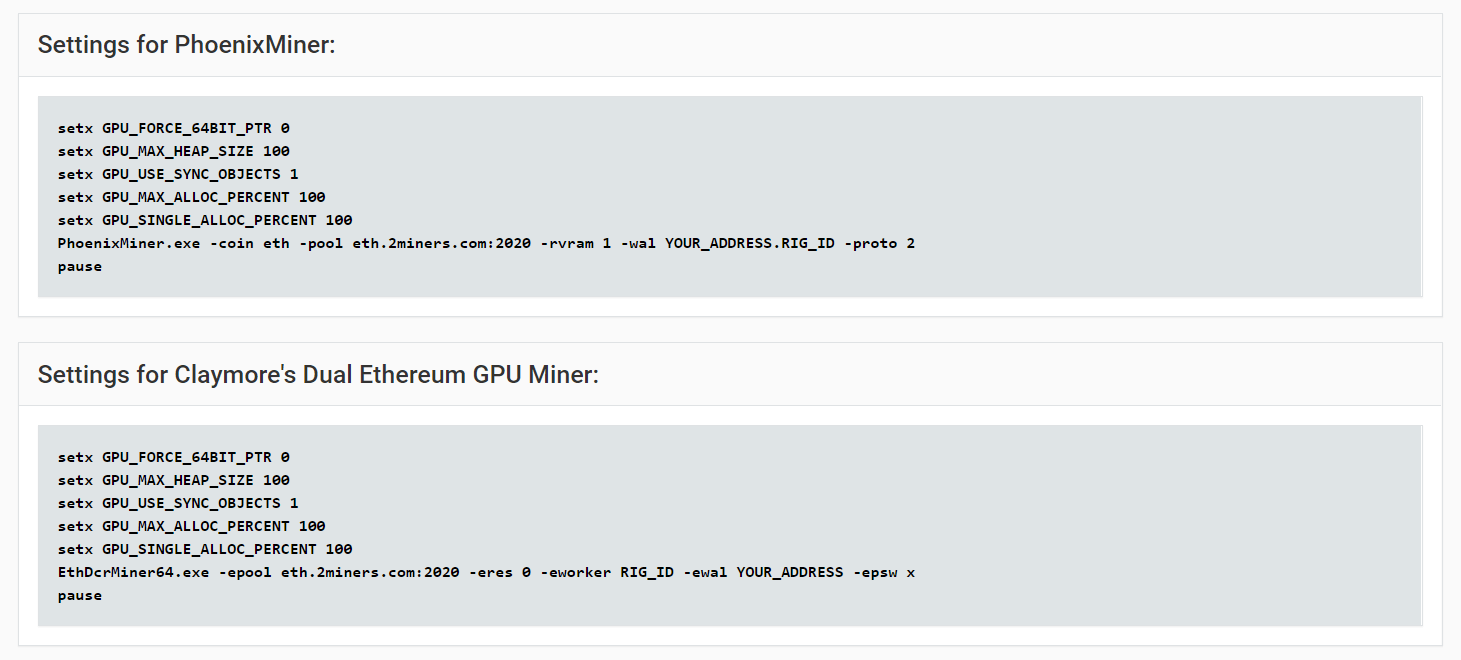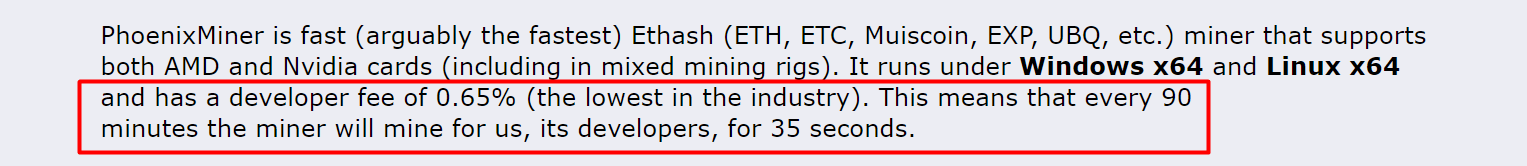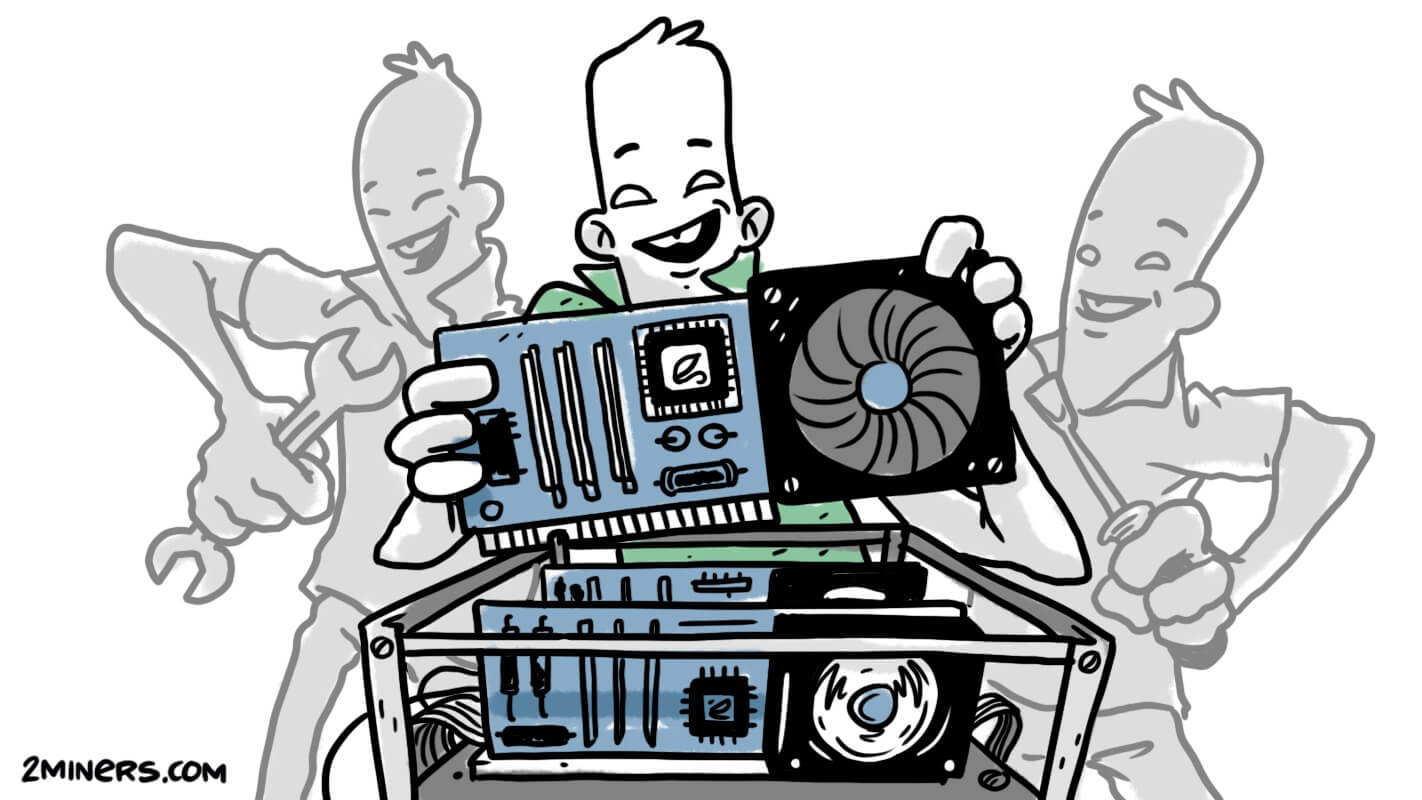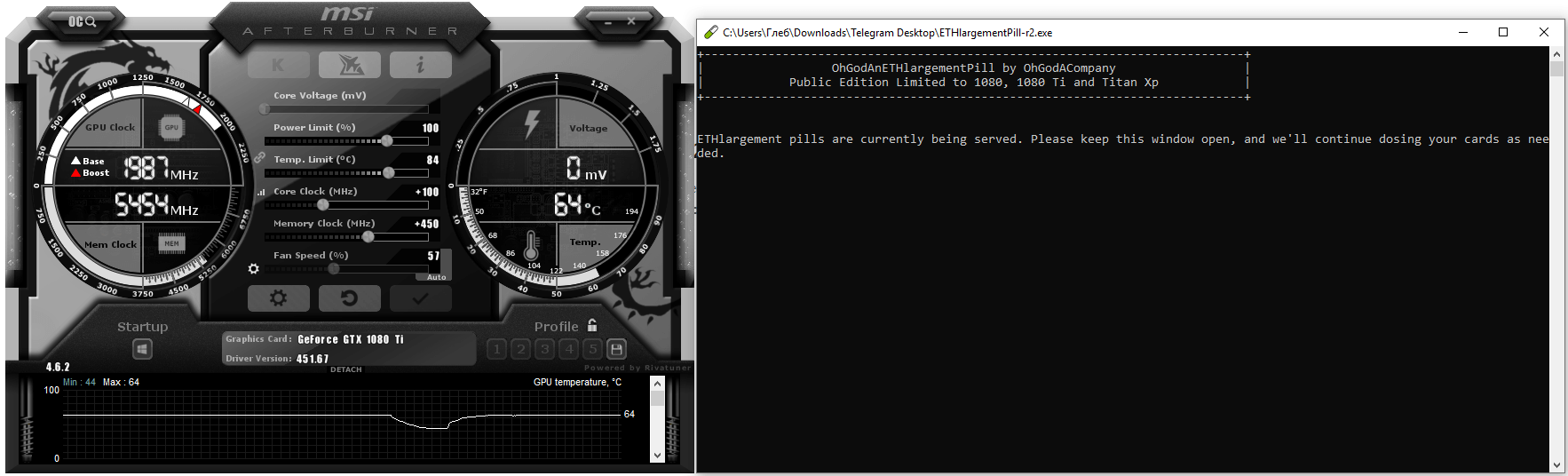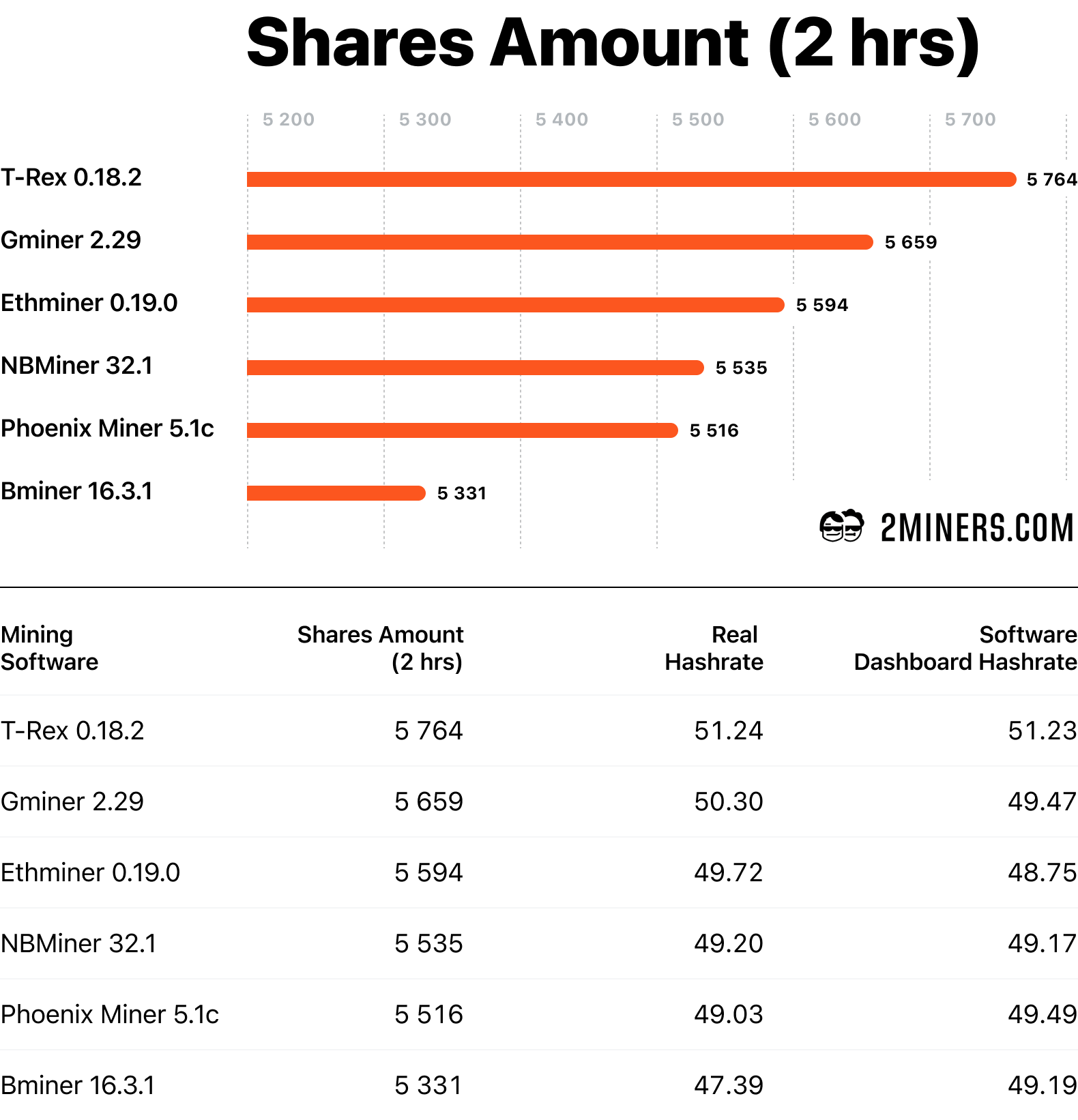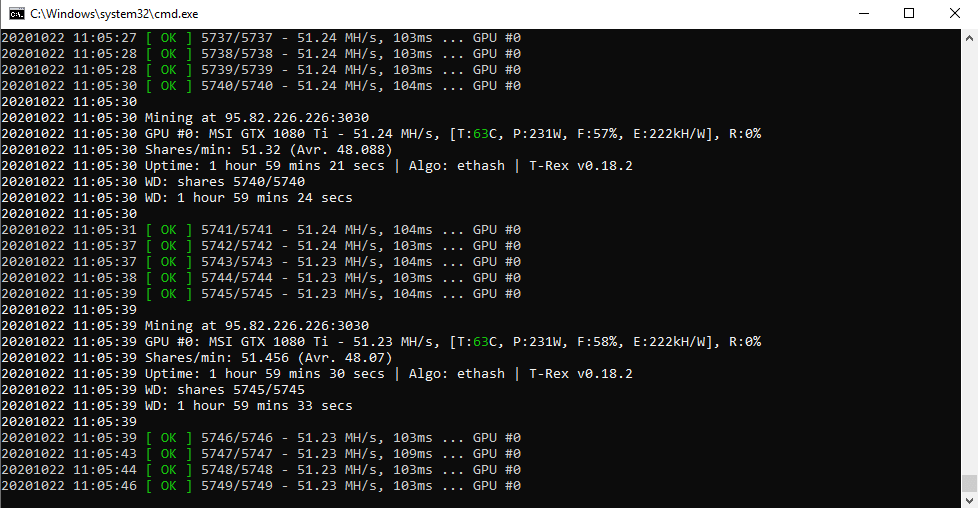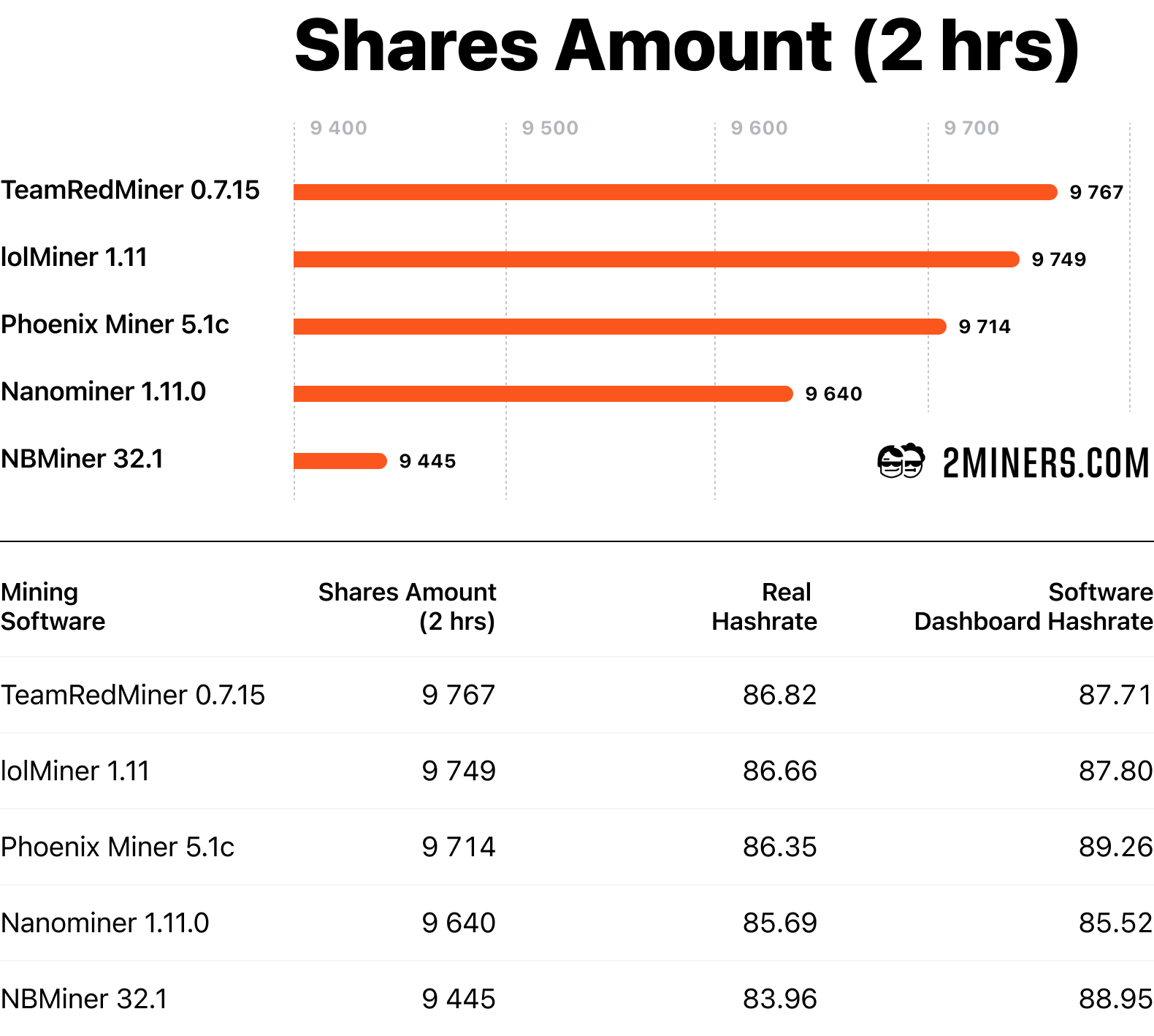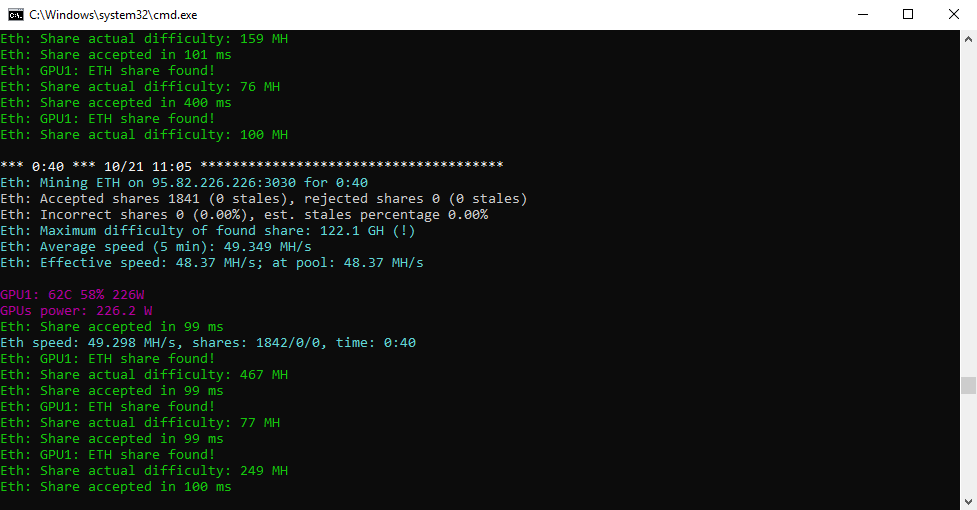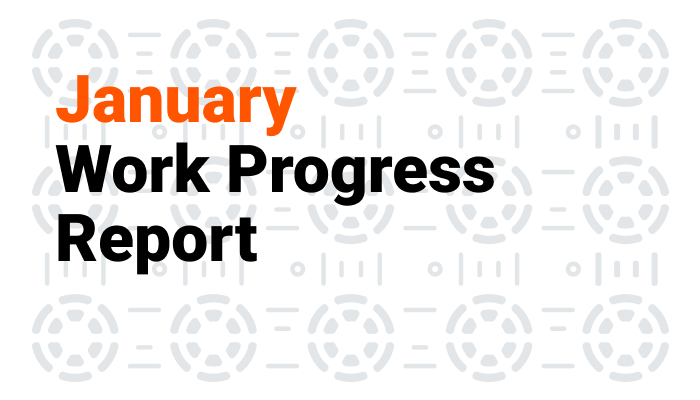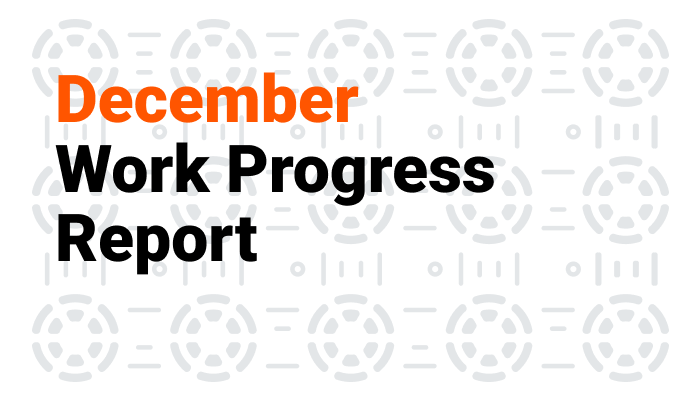Contents
Claymore’s Dual Miner
For a long time, Claymore has been the most popular mining software for Ethereum and other Dagger-Hashimoto coins, including Ethereum Classic, Pirl, Callisto and Expanse. The software worked beautifully with the Nvidia and AMD graphics cards and was easy to set up. And the hash rate was great, higher than that of any other mining program. The fee was 1%. So for 36 seconds the program was mining in developers’ favor, but apart from that it was free. The program didn’t charge weak 2GB and 3GB graphics cards. If you wanted to mine Ethereum, choosing Claymore was a no-brainer.
The software developer has always remained anonymous posting updates on github and on the Claymore’s page of the bitcointalk forum where users were discussing the program.
Claymore’s Dual Miner
The developer published regular software updates. The latest update has been v15.0 released on December 4, 2019. This version supports up to and including #384 epoch.
All Ethash (Dagger Hashimoto) coins upload the special DAG file into the GPU memory. The DAG size increases with every epoch. One epoch corresponds to 30 thousand blocks. Read more
We tested the mining program and found out that it works on #384 epoch, but has the following problem with #385:
Pool sent wrong data, cannot set epoch, disconnect.
We haven’t had any news from the Claymore’s developer for almost a year. The mining community believe that the developer has abandoned the project. Starting from #385 epoch, or block 11 550 000 (30 000 x 385 = 11 550 000), the mining program will stop working.
Let’s estimate the exact date when this happens. At the time of writing, mining pools are at block 11 460 317 in the ETC network and at block 11 112 083 in the ETH network. The average block find time is 13.2 seconds. ETC has 89 683 blocks (almost 14 days) left. ETH has 437 917 blocks (67 days) left.
Claymore’s Dual Miner will stop mining Ethereum on December 29, 2020. Ethereum Classic mining will stop on November 6, 2020.
Which miner is the best for Ethereum?
We always try to help our pool community to choose the best and smartest mining software. We have settings for the most popular mining programs on the How to Start Mining page and in the FAQ section. Plus, our Setup archive has ready-to-use mining software versions. The archive is easy to work with. Just replace the default wallet name with your own in the bat file. The archive password is 2miners
We have always recommended Claymore’s and Phoenix mining programs for Ethash. In our experience, they are the most stable. Plus, they gave out the best hash rates and supported all graphics cards (Nvidia and AMD).
There are a lot of rumors about Claymore stealing the code from someone, Phoenix stealing the code from Claymore, Phoenix overstating the hash rate, etc. There will always be rumors. It doesn’t mean you have to trust them all.
Claymore will stop working soon, so we decided to do an experiment and find the best 2020–2021 Ethereum miner.
Please note that mining software developers didn’t take part in the experiment and didn’t ask to fabricate results. They knew nothing about the experiment whatsoever.
Ethereum Mining Software Fees
Cryptocurrency mining software nearly always charges fees, except for Ethminer. It’s a free open-source program.
How do mining software developers charge fees? For a certain period of time, the program mines in developers’ favor. Some programs do that in the background (without disconnecting from the pool). Others need to disconnect from the pool, connect to the pool to mine the fee, and then reconnect to the user pool.
For example, Phoenix charges 0.65%. The program connects to the pool defined by the developers every 1.5 hours, mines in their favor for 35 seconds, and then goes back.
lolMiner mines the fee without disconnecting from the pool. One out of 142 shares goes to the developer (the fee is 0.70%).
In our experiment, all mining programs were mining the developer fee. We kept this parameter.
When we were comparing mining programs, we took the fees into consideration. We estimated how many shares a user really gets when he or she uses a certain mining program. Let’s say, the program mines 1 000 shares in an hour. 993 shares go to the user, and 7 shares go to the developer. We calculate the program efficiency based on those 993 shares that the user gets. This is the most important value.
Conditions of the 2Miners Experiment
We launched the test pool for EXP (Ethash algorithm) with the low share difficulty – 64M. If you don’t know what the share difficulty is, make sure to read our article: What is Share and the Share Difficulty When You Are Mining at the Pool
The 2Miners ETH pool has a share difficulty of 8.6G. The share difficulty in the test pool is 134X lower. A mining rig would find many more solutions within the same period of time in the test pool than in the real one. We did it on purpose to evaluate the program performance faster, without waiting for days. We could have set the share difficulty even lower, but we were afraid to encounter some performance limit of the CPU, mining software, network, etc. Mining software is not optimized for sending dozens of shares per second.
We tested each mining program for exactly 2 hours. We evaluated the program performance by the number of shares (solutions) that the program sent after 2 hours of operation. We also took note of hash rates indicated by mining programs to either destroy myths about overstated results or prove that “mining software developers are cheating”.
We didn’t care about the mining software fee and its value. We were analyzing the results of the mining software operation – how many shares a mining program sent in favor of the user.
We were using two operating systems (Windows and Linux), and two types of graphics cards (AMD and Nvidia).
We calculated the real hash rate using the formula:
Number of shares * Difficulty of shares (64M) / Time in seconds (7200)
The hash rate displayed in the program corresponds to the last minute before switching off the program. It takes time for a mining program to “accelerate”, so the hash rate displayed in the program increases a little. The reason is the DAG file generation at the start that affects the stats. That’s why we were recording hash rates for all programs at the same time.
Testing mining software for Nvidia
For tests, we used a gaming computer with the following specs:
- Windows 10
- CPU: i7-9700K
- 16GB DDR3 RAM
- GPU: Nvidia GeForce GTX 1080 Ti Armor 11G memory GDDR5X (Micron)
- Settings: MSI Afterburner: Core Clock +100, Memory Clock +450
- Driver: 451.67
- Activated pill: ETHlargementPill-r2
We tested the following mining software:
LolMiner is going to release the program for Nvidia soon. We could test it and add the results of this software to the post in the future.
Testing mining software for AMD
For tests, we used a rig with three different AMD cards:
- MMP OS (Linux kernel 5.4.40)
- CPU: Intel Celeron G1840
- 4GB DDR3 RAM
- GPU: SAPPHIRE Radeon RX 580 4G, 1200 core, 1900 memory, mining firmware
- GPU: SAPPHIRE Radeon RX 570 16G, 1200 core, 1900 memory, standard firmware
- GPU: SAPPHIRE Radeon RX 580 8G, 1200 core, 2100 memory, mining firmware
- Driver: amdgpu-pro 20.20
We tested the following mining software:
Best Ethash Mining Software for Nvidia. Test results.
Surprisingly, the winner is T-Rex. We know that this program is one of the best on KawPoW for Ravencoin and on MTP for Zcoin, but we have never tried it on Ethash. Gminer shows great results as well. We usually recommend it for RVN, AE, BEAM, CTXC, GRIN, MWC and ZEL.
While Claymore and Phoenix were enjoying being on top, new mining programs were working hard on their code optimization. Below you can see the screenshot of the T-Rex operation.
The rest of the programs: Phoenix, ethminer and NBMiner show similar results just behind the leaders. bminer shows the worst result.
Best Ethash Mining Software for AMD. Test results.
There was a tough fight among AMD mining programs for the leading position. TeamRedMiner and lolMiner show the best results. They are the winners. No surprise here. For the last few months, the 2Miners chat members were constantly saying that these two are the best programs for AMD. The difference of 18 shares at the end of the experiment was random. You should test on your own which of these two programs works best for your configuration – TeamRedMiner or lolMiner.
Phoenix Miner came in a close third. Nanominer came fourth. NBMiner showed a good hash rate, but in the course of two hours the program crashed a few times when trying to mine the fee, rebooted automatically, and then kept mining. Probably, it wouldn’t have happened on the real Ethereum server, and the results would have been different.
Phoenix Miner overstates its hash rate. A myth or reality?
We think it’s a myth. According to our experiment, Phoenix hash rate is a bit lower than the stated (49.03 MH/s vs 49.49 MH/s), but the fee of 0.65% means that every 90 minutes the program mines in developers’ favor for 35 seconds. Considering the 0.65% fee, Phoenix hash rate is quite accurate. Plus, Phoenix displays Effective Speed hash rate. Effective Speed didn’t rise above 49 MH/s, which you can see on the screenshot below.
In the AMD experiment, Phoenix showed 89.08 MH/s, while Effective hash rate was 86.33 MH/s and the real hash rate based on the shares sent to the pool was 86.35 MH/s.
As you know, luck means a lot in mining. In an ideal world, Effective Speed must equal Eth Speed, but in our experiment the program was just out of luck. Is it always out of luck? Let us know on Twitter or Telegram. It looks a little suspicious that in both NVIDIA and AMD tests Phoenix was over-reporting it’s actual hashrate but for our test scale size no judgement could be made. Moreover, if you look at the effective hash rate, the program shows good results.
Our verdict is that Phoenix Miner measures its hash rate accurately. You should look at the Effective hash rate!.
How to choose the best Ethash mining software? Conclusion
Our experiment shows that the best mining software for Nvidia is T-Rex and gminer, for AMD – Teamredminer and lolMiner.
Mining programs don’t overstate their hash rates. You can choose software that provides stable operation with the highest hash rate in the miner window. The developer fee shouldn’t be the first thing to consider when choosing mining software. Don’t go for ethminer just because it doesn’t charge a fee.
The results of our experiment are not 100% accurate. Mining programs operate differently depending on graphics cards you use. Plus, mining luck is an important factor. Some mining programs may have had more luck than others in our experiment. Think independently and don’t trust the rumors. Only you can choose the best mining software tailored to your configuration.
On github, Teamredminer rightfully describes mining as a Poisson process. For the experiment to be accurate to a tolerance of 1%, each mining program must send around 100 000 shares. So we need to let each program work for at least 24 hours. Plus, the operation of mining software must be stable, the cryptocurrency network mustn’t change the epoch, etc. We may conduct a longer and more accurate experiment in the future. If you would like to collaborate on it, let us know in the 2Miners Telegram chat.