Knowledge Base
Rewards and Payouts
Payouts are processed automatically every 2 hours. To get the payout you need to reach the payout threshold. For most of the coins, you could set it on the "Account Settings" tab.
What is the minimum payment? Can I change the payout threshold?
Any rewards accumulated by a given cryptocurrency address may only be paid to that particular address. Wallet balances could not be merged.
The minimum payout is shown on the main page of every coin's pool.
For example, for the Ethereum Classic mining pool, the minimum payout is 0.1 ETC.
It is possible to change the payment threshold for most of the coins.
- Go to the Account Settings tab.
- In the IP Address for Worker field indicate the IP address of the worker prompted by the website. The last digits of the IP address must correspond to the prompt on the website.
- Indicate the desired payout threshold in the Payout Value field.
- Click Save.
If you have difficulties setting the payout value please read our post How to Modify Payout Threshold on 2Miners Ethereum Pool: Detailed Guide
Choose Pool by default.
Go Solo only if you have enough hashpower and know how does Solo works.
2Miners pool uses a fair reward system "Pay Per Last N Shares" - PPLNS. This system is used to prevent "pool hopping". Pool checks how many shares you've sent from the last N shares of the pool when a new block is found and makes the payouts based on that value. N value is different for different pools:
Ergo, EthereumPoW - last 300 000 shares
Ravencoin, Kaspa, Bitcoin Cash - last 200 000 shares
Zephyr - last 100 000 shares
Grin - last 60 000 shares
Ethereum Classic, Beam, Neoxa, Nervos CKB, Neurai, Nexa, Clore, Zcash - last 50 000 shares
Bitcoin Gold, Aeternity, MimbleWimbleCoin - last 20 000 shares
Cortex - last 12 000 shares
The share rate of the miner is shown on the statistics page as well as the estimated daily profit of the miner. Please pay attention that this is just an approximate value. The pool blocks could include some transactions and cost more. On the other hand, the blocks could be Uncle or Orphan.
Every block found by the pool needs to be confirmed before the pool is rewarded. That means a certain amount of blocks should pass after this block.
Please check the "Blocks" section of the pool to check how many blocks are required for a particular coin. For example for Bitcoin Gold 100 blocks are required. 10 minutes per each block on average = 20 hours are required so the balance transfers from Unconfirmed to Unpaid.
Block confirmation requires a different time for each of the coins.
Usually, you just need to wait for some time.
Sometimes you see that the payment has been proceeded by the pool but your wallet is empty. First of all please check the blockchain of the coin you mine. Do you see the payment on the blockchain? If yes -> just wait for some time. It takes some minutes (or even hours) for your wallet software to get the required amount of transaction confirmations. Especially if you mine to the exchange wallet.
Every coin has a different blockchain explorer. However, Tx ID of the payment is usually clickable.
As soon as the block is found you will get your reward. Please wait a little bit more time. We use PPLNS reward system. You should mine while the block is found (even if the block is not found by you).
PPLNS is a collective pool. Miners work together to find a block. When it is found they split the block reward based on their hashrate.
It could happen that on coins with high difficulty it takes a lot of time to find a block. Some hours or sometimes even days! Please be patient or select the coin with a lower difficulty.
Ethereum PoW network, as well as other Ethash coins, has the uncle and orphan blocks.
An uncle is a block that is not on the longest chain. Ethereum PoW incentivizes miners to include a list of uncles when they mine a block to decreases centralization incentive and increase the security of the chain by augmenting the amount of work on the main chain by that done in the uncles (so no work, or at least much less work, is wasted on stale blocks).
An uncle block has a significantly lower reward than a normal block. Uncle blocks are marked with a special "Uncle" tag in the blocks list.
An orphan is a rejected block. Most often it appears when another pool finds the same block solution some small amount of time (a couple of ms) faster than our pool.
An orphan block has no reward at all. These blocks are marked with a special "Reject" tag in the blocks list.
We use PPLNS reward system on 2Miners. Miners work together to find a block. When it is found they split the block reward based on their hashrate. This system is used to prevent "pool hopping". Pool checks how many shares you've sent from the last N shares of the pool and makes the payouts based on that value. For example N value for Ethereum PoW is 300 000 shares. Read more
It could happen so that your hashrate is too low for example if you got just 1 GPU. In this case even if you send shares to the pool when the block is found your percentage could be zero (you got 0 shares from the last 300 000). You will not receive any reward for this block. However, if you keep on mining your daily rewards on average should reach the calculated values.
How Does Mining Pool Work
Please go to Help section of the coin you want to mine. It is possible to mine even if you have no mining rigs.
For example for EthereumPoW (ETHW):
Mining pools get solutions from all the connected miners, and if one of those numerous solutions appears to be a proper one, the pool gets a reward for the created block. This reward is shared proportionally to the efforts applied by the miners and forwarded to their wallets.
The pool who discovers the answer gets a reward. For instance, in Bitcoin blockchain the reward is 3.125 BTC, in Ethereum PoW network — 2 ETHW, in the Ravencoin network — 2500 RVN, etc.
However, for some cryptocurrencies, you could still find a block solution within a reasonable amount of time even if you mine alone. It is always hard to run the full node for each coin you want to mine at your local facilities. Therefore 2Miners presents the SOLO pools for every coin we have. It works the same way as standard pool: you connect to a specified address with your mining software, and you get all the available 2Miners features: statistics, bots, etc.
SOLO mining is a type of cryptocurrency mining while using your own (or leased) hardware but without any help from other miners. If you find a solution for a block — you get the coins if you don’t — you get nothing. “The winner takes it all” as the ABBA song says.
Transaction data is recorded in blocks. New transactions are being processes by miners into new blocks which are added to the end of the blockchain.
If the pool had 1 MS/s and some miner appears with 9 MS/s he will get 90% reward which is fair. No matter if the pool had no blocks for even a couple of days before that.
Nobody could predict when the block is found (miners, pool owners, nobody). It is impossible to rent hashpower and be "on time" to find a block.
Don't worry, PPLNS system that is used in our pool prevents the pool hopping.
We use the PPLNS reward system. Pool checks how many shares you've sent from the last N shares of the pool and makes the payouts based on that value. For EthereumPoW 300 000 last shares are taken into account (Read more). If your share percentage is 0% then you get 0 rewards. Unfortunately...
We use PPLNS reward system. Our pool calculates the percentage of shares you send in the last N shares. Block reward is shared between miners proportionally to this percentage.
Depending on the pool hashrate it takes some time (usually a couple of minutes) for the total amount of N shares to come up.
Therefore if your rig switches off a couple of seconds before the block was found - you would get you reward completely (as it was turned on). If it turns off 15 minutes before the block - you get nothing.
The pool determines your hashrate based on the amount of shares sent by your mining rigs (workers). This value could be a different from reported hashrate (in the mining software).
We've noticed that some miner use a special proxy server that filters out low difficulty shares, only submitting shares that solve the block. This will show up as the miner with the low hashrate finding many blocks. We do not know why exactly do the miners use the proxy servers: maybe they want just to reduce their internet traffic.
If we find miner using proxy server we add a special "Proxy Detected" tag on his statistics page.
Share is a possible valid hash for the block. Shares are beings sent by your rigs to the pool to prove their work. Check this article.
2Miners pool gives each miner a static difficulty at which the shares are being submitted. Check this article.
2Miners doesn't provide the mining rig service itself but it supports all the known rig rentals services.
2Miners is officially supported pool of Miningrigrentals.com and Nicehash.com.
For most of the coins, we have Nicehash dedicated port. If you use Nicehash please have a look at the help section "How to start" for each coin.
Secure Sockets Layer (SSL) connection is available at 2Miners pools.
In order to find the SSL port go to the bottom of "How to Start" page of the coin you mine.
For example for Ethereum PoW (ETHW):
https://ethw.2miners.l1q3urman.workers.dev/en/help
Please note that the mining software settings could be different.
PhoenixMiner (All Ethash coins)
Add ssl:// before the host name for SSL pool for example
PhoenixMiner.exe -coin eth -pool ssl://ethw.2miners.l1q3urman.workers.dev:12020 -wal YOUR_ADDRESS.RIG_ID
Ethminer (All Ethash coins)
Add stratum1+tls:// before the host name for SSL pool for example
ethminer.exe --farm-recheck 2000 -U -P stratum1+tls://YOUR_ADDRESS.RIG_ID@ethw.2miners.l1q3urman.workers.dev:12020
Gminer (AE, GRIN, BTG, BTCZ, ZEL)
Add --ssl 1 parameter for example
miner.exe --algo aeternity --server ae.2miners.l1q3urman.workers.dev --port 14040 --user YOUR_ADDRESS.RIG_ID --ssl 1
T-Rex (RVN, XZC)
Add stratum+ssl:// before the host name for SSL pool for example
t-rex.exe -a kawpow -o stratum+ssl://rvn.2miners.l1q3urman.workers.dev:16060 -u YOUR_ADDRESS.RIG_ID -p x
kawpowminer (RVN)
Add stratum+tls:// before the host name for SSL pool for example
kawpowminer -U -P stratum+tls://YOUR_ADDRESS.RIG_ID:16060
If you don't know what is SSL connection and how to set it up, use the standard settings.
Hashrate and Difficulty
There are many ways to estimate your potential reward.
The best calculator for Pool and Solo mining is https://2cryptocalc.com/
You could use other profitability calculators as well:
https://whattomine.com/
However, there is another strategy. You could go to "Miners online" page at the pool of your choice and find the miner with the hashrate which is similar to yours. Look through his statistics to get the idea how much could you mine in 1 hour/12 hours/1 day/1 week/1 month. This method works if only you select the miner who was online for the period of time you are looking for.
Since you start to mine your hashrate grows gradually. Please wait. The pool determines your hashrate based on the amount of shares sent by your mining rigs (workers). This value could be a little bit different from reported hashrate (in your mining software).
You could always check your rig activity on the pool website by entering your wallet address in the top right corner of the pool page.
Telegram monitoring bot is available as well: Pool2MinersBot
There are third-party applications for iOS and Android that could monitor rigs working on 2Miners:
You could check this article "Mining Difficulty and Network Hashrate Explained"
Luck in Mining
Mining is probabilistic in nature: if you find a block earlier than you statistically should on average you are lucky if it takes longer, you are unlucky. In a perfect World you would find a block on 100% luck value. Less then 100% means you were lucky. More then 100% means you were unlucky.
Let’s imagine you are rolling the dice and you need to get 6. In the perfect world, if you roll it many times, number 6 should appear in 16,67% of cases, i.e., every sixth time (since the dice has six faces), right?
In real life, you can get lucky, and the number 6 will appear a few times in a row if you experiment.
The process of solution searching in mining is equivalent to rolling the dice, even though it sounds strange. You are competing with the whole world, but the point doesn’t change.
Let’s say you have one video card, and your friend has 6-GPU Mining Rig, this is equivalent to you having one dice, and him having six dices. You roll each dice once and try to get six.
Apparently, your friend has much more (six times more) chances of getting six, but it doesn’t mean you can’t win. Let’s suppose that the reward for one block is $70. You can unite with your friend and find the block together, and divide the gainings in a fair way – you get $10, and his part is $60.
Or you can search for the block on your own, and then you get the whole $70 for yourself for the found block. In the perfect world, it would take seven times more time, than if you cooperate with your friend, but our world isn’t ideal.
Read the full article Solo Mining Pools – How to Catch Your Luck
Yes. Everything is fine. Don't worry.
Mining is probabilistic in nature: if you find a block earlier than you statistically should on average you are lucky if it takes longer, you are unlucky. In a perfect world, you would find a block on 100% luck value. Less than 100% means pool was lucky. More than 100% means pool was unlucky.
We have seen 600%, 800%, or even 1500% luck. That could happen and nothing we could do.
We highly recommend you read this article What is Mining and Mining Luck? which describes what is luck in detail.
Wallets and Wallet Software
Every coin has an official wallet with complete blockchain. It could take a lot of disc space on your computer.
You could also use a wallet address generated on a crypto exchange. 2Miners works fine with that.
Every coin has a help page "How to start" -> usually it has a link to an official wallet and/or crypto exchange that supports this coin.
Yes. You could mine to an exchange wallet. Doesn't matter what they say. 2Miners work fine with exchange wallet addresses.
Unfortunately nothing we could do to help you. Somebody else will receive your coins.
We could not move any coins from one to another address if they have not been sent from the pool. Moreover, we could not help you if the coins have been already sent.
Please always pay attention to the wallet address you enter.
How to Set Up Mining Software
Every coin has a help section "How to start". The list of the recommended mining software is presented there.
Bat file is needed to provide your wallet address, rig ID, other settings to the mining software. Every mining software has a different structure of this file.
We provide the example of the bat file for every coin at the help section "How to start".
Usually, all you need to do to start mining is -> download recommended software and make the bat file substituting the wallet address and rig id in our bat file example.
This is the basic setup for Ethereum mining pool. You could easily set up any other Dagger Hashimoto pool just changing the host:port address.
setx GPU_FORCE_64BIT_PTR 0
setx GPU_MAX_HEAP_SIZE 100
setx GPU_USE_SYNC_OBJECTS 1
setx GPU_MAX_ALLOC_PERCENT 100
setx GPU_SINGLE_ALLOC_PERCENT 100
PhoenixMiner.exe -coin eth -pool eth.2miners.l1q3urman.workers.dev:2020 -rvram 1 -wal YOUR_ADDRESS.RIG_ID -proto 4
pause
YOUR_ADDRESS is your wallet address.
RIG_ID is the name of the rig as you want it to be shown in miner's statistics page. Maximum 32 characters. Use English letters, numbers and symbols "-" and "_". You could leave it empty.
Awesome Miner is a very popular Windows application for managing and monitoring cryptocurrency mining. The setup is very easy, please follow these steps:
- Download and install Awesome Miner
- Go to 2Miners page to add the pools in Awesome Miner
- Enter the coin specific wallet address
Equihash 144.5
This is the basic setup for Bitcoin Gold mining pool. You could easily set up any other Equihash 144.5 pool just changing the host:port address.
bminer -uri zhash://YOUR_ADDRESS.RIG_ID@btg.2miners.l1q3urman.workers.dev:4040
YOUR_ADDRESS is your wallet address.
RIG_ID is the name of the rig as you want it to be shown in miner's statistics page. Maximum 32 characters. Use English letters, numbers and symbols "-" and "_". You could leave it empty.
This is the basic setup for ZCash mining pool. You could easily set up any other Equihash pool just changing the host:port address.
zm --server zec.2miners.l1q3urman.workers.dev --port 1010 --user YOUR_ADDRESS.RIG_ID --pass x
YOUR_ADDRESS is your wallet address.
RIG_ID is the name of the rig as you want it to be shown in miner's statistics page. Maximum 32 characters. Use English letters, numbers and symbols "-" and "_". You could leave it empty.
This is the basic setup for Ethereum mining pool. You could easily set up any other Dagger Hashimoto pool just changing the host:port address.
ethminer.exe --farm-recheck 2000 -U -P stratum1+tcp://YOUR_ADDRESS.RIG_ID@eth.2miners.l1q3urman.workers.dev:2020
YOUR_ADDRESS is your wallet address.
RIG_ID is the name of the rig as you want it to be shown in miner's statistics page. Maximum 32 characters. Use English letters, numbers and symbols "-" and "_". You could leave it empty.
Equihash 144.5
This is the basic setup for Bitcoin Gold mining pool. You could easily set up any other Equihash 144.5 pool just changing the host:port address.
funakoshiMiner.exe --algo 144_5 --pers BgoldPoW --server btg.2miners.l1q3urman.workers.dev --port 4040 --user YOUR_ADDRESS.RIG_ID --pass x
YOUR_ADDRESS is your wallet address.
RIG_ID is the name of the rig as you want it to be shown in miner's statistics page. Maximum 32 characters. Use English letters, numbers and symbols "-" and "_". You could leave it empty.
Equihash 144.5
This is the basic setup for Bitcoin Gold mining pool. You could easily set up any other Equihash 144.5 pool just changing the host:port address.
miner.exe --algo 144_5 --pers BgoldPoW --server btg.2miners.l1q3urman.workers.dev --port 4040 --user YOUR_ADDRESS.RIG_ID --pass x
YOUR_ADDRESS is your wallet address.
RIG_ID is the name of the rig as you want it to be shown in miner's statistics page. Maximum 32 characters. Use English letters, numbers and symbols "-" and "_". You could leave it empty.
Aeternity
miner.exe --algo aeternity --server ae.2miners.l1q3urman.workers.dev --port 4040 --user YOUR_ADDRESS.RIG_ID
Grin
miner.exe --algo grin29 --server grin.2miners.l1q3urman.workers.dev --port 3030 --user YOUR_ADDRESS.RIG_ID
Beam
miner.exe --algo beamhash --server beam.2miners.l1q3urman.workers.dev --port 5252 --ssl 1 --user YOUR_ADDRESS.RIG_ID --pass x
Minerstat is professional mining management and monitoring platform, which supports mining on all 2Miners pools. Using this link to register, minerstat will load all of 2Miners pools to your address editor, so all you need to do is add your wallets to the address editor and then select the pool and newly added wallet by clicking on the tag in the worker's config. To set up profit switch, check our blog post.
ETH (gminer): --pass x --algo ethash --server (POOL:ETH-2MINERS) --port (AUTO) --ssl 0 --user (WALLET:ETH).(WORKER)
Equihash 144.5
This is the basic setup for Bitcoin Gold mining pool. You could easily set up any other Equihash 144.5 pool just changing the host:port address.
miniZ.exe --url YOUR_ADDRESS.RIG_ID@btg.2miners.l1q3urman.workers.dev:4040 --log --gpu-line --extra
YOUR_ADDRESS is your wallet address.
RIG_ID is the name of the rig as you want it to be shown in miner's statistics page. Maximum 32 characters. Use English letters, numbers and symbols "-" and "_". You could leave it empty.
How to Set Up Mining OS
RaveOS is a popular Linux distro created for mining purposes only. The complete RaveOS installation guide could be found in our blog.
Please find below the basic set up for the Ethereum mining pool. You could easily set up any other pool with the following instructions. Please go to "How to start" section of the relevant pool. Create a wallet address according to Step 1.
Go to RaveOS
- Click Wallets in the menu on the left.
- Click Add wallet button.
- Enter the wallet name and click Add wallet button.
- Choose the coin you would like to mine. In this example we choose Ethereum.
- Choose 2Miners mining pool and select the location nearest to you. If in doubt always select the EU server.
- Paste your wallet address in the Wallet field.
- Choose the appropriate mining software. The recommended mining software could be found on "How to start" page. Press the Save button.
- Go to Workers tab.
- Select your mining rigs and press Mining button.
- Choose your Wallet, Coin and Miner from the drop-down list.
- Press Apply to all button to start mining.
SimpleMining is a very popular mining distro. Please find the basic set up for the most important pools. You could easily set up any other pool just changing the host:port address. Please go to "How to start" section of the pool if you are not sure which miner you need to use.
YOUR_ADDRESS is your wallet address.
RIG_ID is the name of the rig as you want it to be shown in miner's statistics page. Maximum 32 characters. Use English letters, numbers and symbols "-" and "_". You could leave it empty.
Ethereum PhoenixMiner
-rvram -1 -coin eth -pool eth.2miners.l1q3urman.workers.dev:2020 -wal YOUR_ADDRESS.RIG_ID -proto 4
Beam Gminer
--algo beamhash --server beam.2miners.l1q3urman.workers.dev --port 5252 --ssl 1 --user YOUR_ADDRESS.RIG_ID --pass x
Grin Gminer
--algo grin32 --server grin.2miners.l1q3urman.workers.dev --port 3030 --user YOUR_ADDRESS.RIG_ID
Bitcoin Gold Gminer
--algo 144_5 --pers BgoldPoW --server btg.2miners.l1q3urman.workers.dev --port 4040 --user YOUR_ADDRESS.RIG_ID --pass x
Wondermole is an easy to use mining distro. Select the coin and the miner, then specify 2Miners pool and location nearest to you.
COS is a Linux distro created for mining purposes only, a part of the CoinFly ecosystem.
Please find below the basic setup for the Ethereum mining pool. You could easily set up any other pool with the following instructions. Please go to "How to start" section of the relevant pool. Create a wallet address according to Step 1.
- Install COS.
- Go to the farm tab. Click on your rig line and then click the Settings.
- Choose the coin you would like to mine. In this example we choose ETH. Select the mining software you would like to use. For example Phoenix miner ETH. Choose your ETH wallet address at the Account group menu. Select the pool location nearest to you (by default choose EU).
- Click Apply button.
- Configuration is now sent to the mining rig and the mining process starts automatically.
- You are all set and your mining rig is mining in 2Miners pool.
EthOS is very popular mining distro. Please find the basic set up for the most important pools. You could easily set up any other pool just changing the host:port address. Please go to "How to start" section of the pool if you are not sure which miner you need to use.
Dagger Hashimoto Ethminer:
Starting from 1.3.2 version of EthOS please add "stratum1+tcp://" in front of the pool and change "stratumproxy enabled" to "stratumproxy miner".
globalminer ethminer
maxgputemp 85
stratumproxy enabled
proxywallet 0xed82b7359dc303d24dd3e1843ebbfaacbd37d279
proxypool1 etc.2miners.l1q3urman.workers.dev:1010
proxypool2 etc.2miners.l1q3urman.workers.dev:1010
flags --cl-global-work 8192 --farm-recheck 200
HiveOS is a popular Linux distro created for mining purposes only. Please find the basic set up for the Beam mining pool. You could easily set up any other pool with the following instructions. Please go to "How to start" section of the relevant pool. Create a wallet address according to Step 1.
Go to HiveOS
- Go to Flight Sheets tab.
-
Choose the coin you would like to mine. In this example we choose BEAM.
- Choose your wallet address or click Add Wallet.
- Paste your wallet address in the Address field and type his name in the Name field below. Press the Create button.
- Choose 2Miners mining pool. When the pop-up appears, select the nearest server location to you. The default location for Europe is the EU.
- Choose the appropriate mining software. The recommended mining software could be found on "How to start" page. For BEAM we recommend Gminer. Name your Flight Sheet. Press the Create Flight Sheet button.
- Go to Workers tab.
- Choose the mining rigs required and press the Rocket icon. Select the Flight Sheet
you've just created. - Press Apply to start mining.
How to Set Up ASIC device
Linzhi Phoenix is an ASIC miner for Ethereum and other Dagger Hashimoto (Ethash) coins. Please find below the basic settings for ETH mining pool.
- Click the Configuration tab.
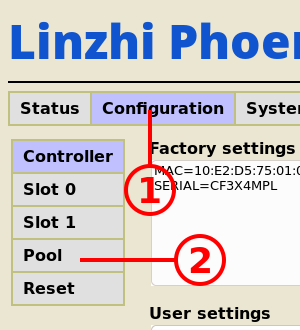
- Click the Pool.
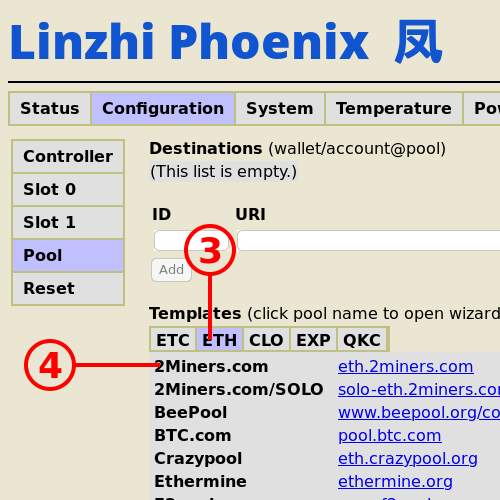
- Choose ETH for Ethereum mining.
- Click the 2Miners.com pool name.
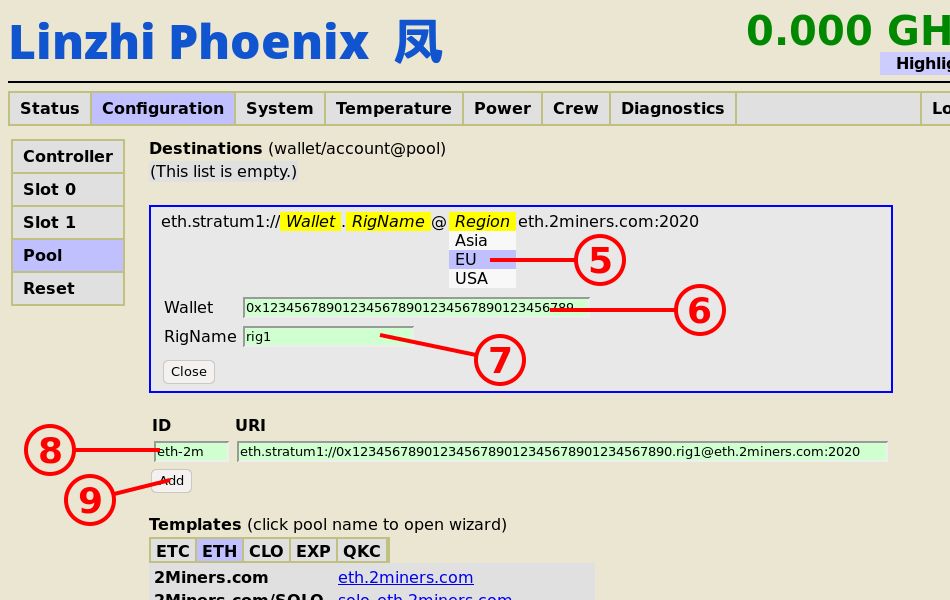
- Choose the nearest location to you. By default or in doubt choose EU.
- Enter your Ethereum wallet address.
- Enter your ASIC name as you want it to be shown on 2Miners statistics page. Maximum 32 characters. Use English letters, numbers, and symbols "-" and "_".
- Type the pool ID for example eth-2m.
- Click Add button.
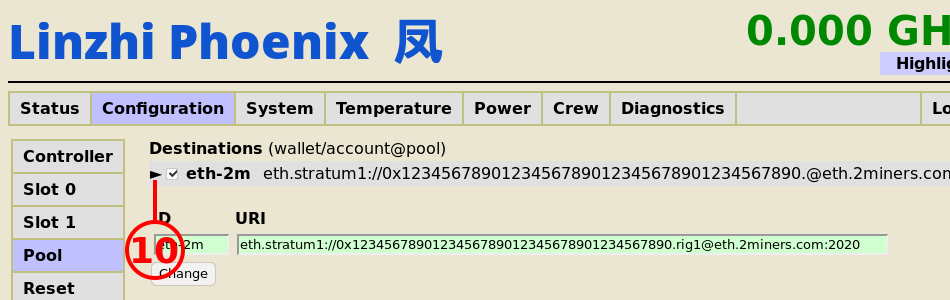
- Choose the pool settings you've just created to start mining.
Antminer E3 couldn't mine Ethereum anymore. This is the basic setup for Callisto mining pool. You could set up other Dagger Hashimoto (Ethash) pool just changing the host:port address. You could find these settings in the help section of every pool.
URL: stratum+tcp://clo.2miners.l1q3urman.workers.dev:3030
Worker: YOUR_ADDRESS.ASIC_ID
YOUR_ADDRESS is your Ethereum wallet address.
ASIC_ID is the name of the ASIC as you want it to be shown in miner's statistics page. Maximum 32 characters. Use English letters, numbers and symbols "-" and "_". You could leave it empty.
Password: x
Please read this post If your Antminer has stopped mining Ethereum. This could be caused by the growing DAG file issue.
This is the basic setup for Ethereum mining pool. You could easily set up any other Dagger Hashimoto (Ethash) pool just changing the host:port address. You could find these settings in the help section of every pool.
URL: stratum+tcp://eth.2miners.l1q3urman.workers.dev:2020
Worker: YOUR_ADDRESS.ASIC_ID
YOUR_ADDRESS is your Ethereum wallet address.
ASIC_ID is the name of the ASIC as you want it to be shown in miner's statistics page. Maximum 32 characters. Use English letters, numbers and symbols "-" and "_". You could leave it empty.
Password: x
This is the basic setup for ZCash mining pool. You could easily set up any other Equihash pool just changing the host:port address. You could find it in the help section of every pool.
Antminer Z11
URL: stratum+tcp://zec.2miners.l1q3urman.workers.dev:1010
Worker: YOUR_ADDRESS.ASIC_ID
YOUR_ADDRESS is your ZEC wallet address.
ASIC_ID is the name of the ASIC as you want it to be shown in miner's statistics page. Maximum 32 characters. Use English letters, numbers and symbols "-" and "_". You could leave it empty.
Password: x
This is the basic setup for ZCash mining pool. You could easily set up any other Equihash pool just changing the host:port address. You could find it in the help section of every pool.
Antminer Z9, Z9 Mini
URL: stratum+tcp://zec.2miners.l1q3urman.workers.dev:1010
Worker: YOUR_ADDRESS.ASIC_ID
YOUR_ADDRESS is your ZEC wallet address.
ASIC_ID is the name of the ASIC as you want it to be shown in miner's statistics page. Maximum 32 characters. Use English letters, numbers and symbols "-" and "_". You could leave it empty.
Password: x
This is the basic setup for ZCash mining pool. You could easily set up any other Equihash pool just changing the host:port address. Please use always the port with the high share difficulty. You could find it in the help section of every pool.
URL: stratum+tcp://zec.2miners.l1q3urman.workers.dev:1010
Worker: YOUR_ADDRESS.ASIC_ID
YOUR_ADDRESS is your ZEC wallet address.
ASIC_ID is the name of the ASIC as you want it to be shown in miner's statistics page. Maximum 32 characters. Use English letters, numbers and symbols "-" and "_". You could leave it empty.
Password: x
