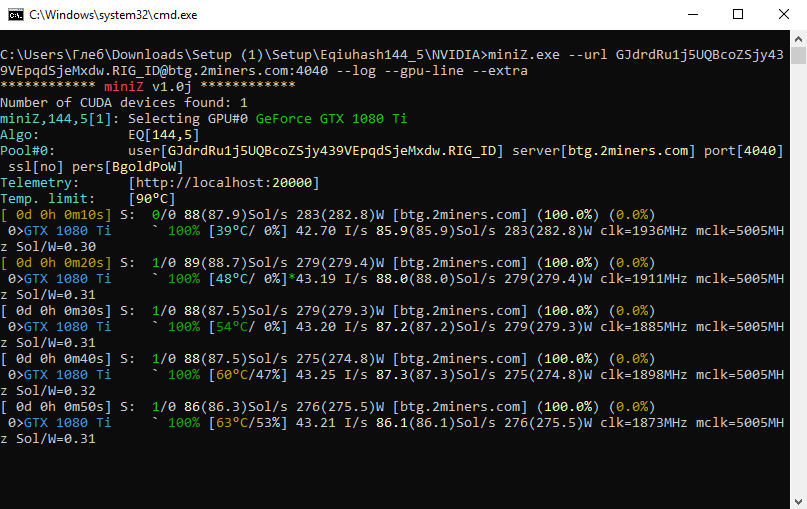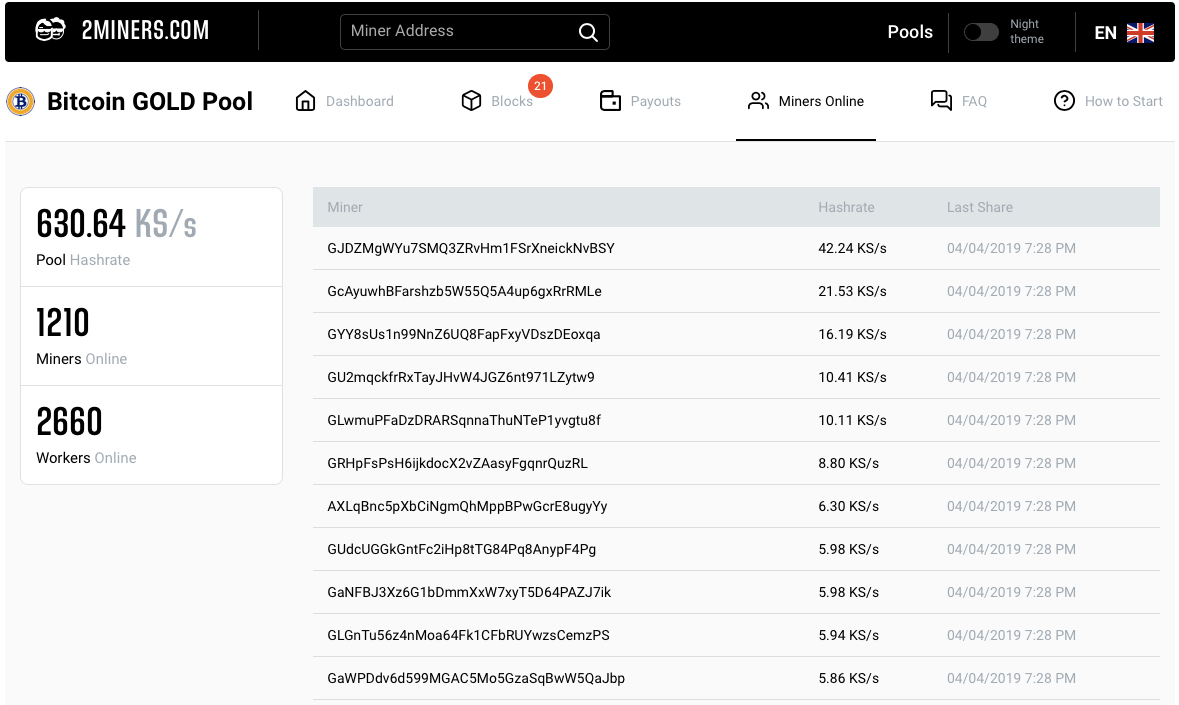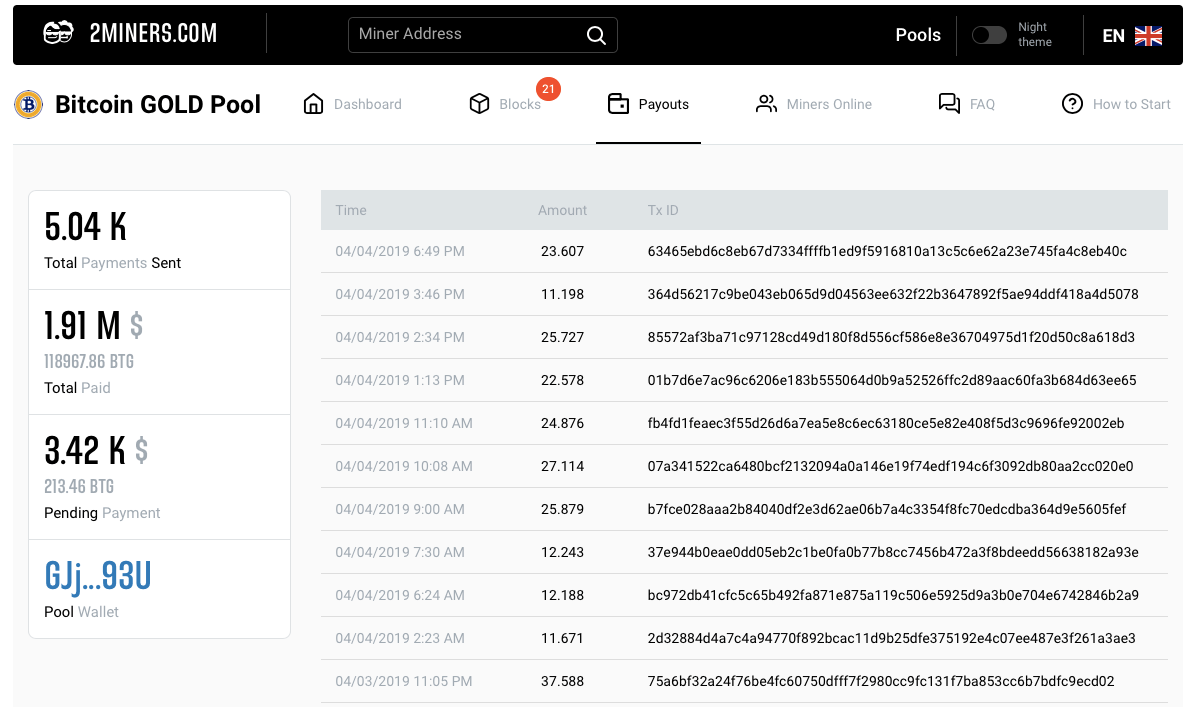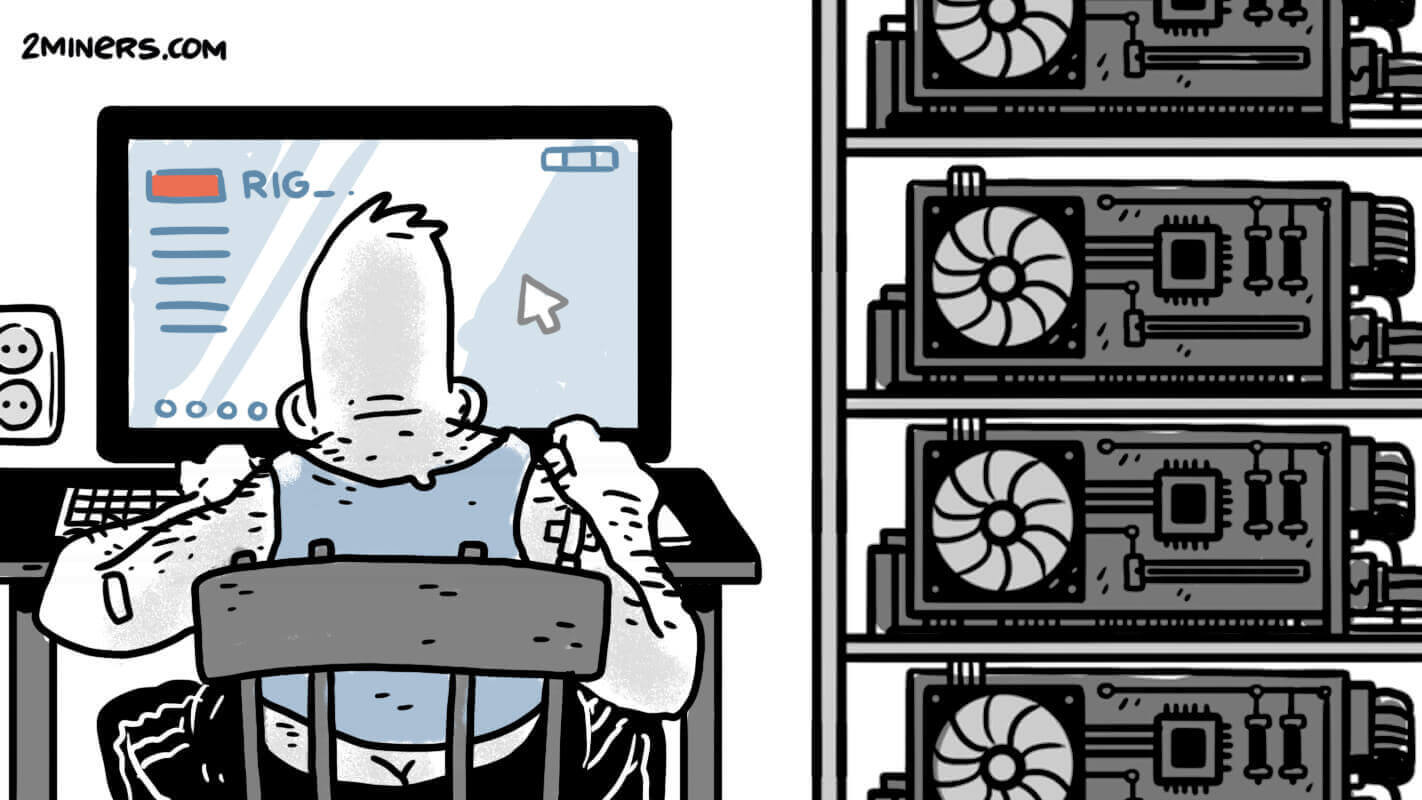Even the world’s top ten have risen above 50% in one day. So now mining looks all fresh and exciting. To help with it, there is miniZ – a miner for Equihash 144.5, 192.7 and 96.5. Let’s take a look at the program, its performance and supported coins.
Contents
What is MiniZ Miner?
miniZ is a miner for Equihash 144.5 (Zhash), Equihash 192.7 and Equihash 96.5. It works with Nvidia graphics cards.
The program is compatible with Windows and Linux, and also supports most mining pools. The developer fee is 2%. By the way, Funakoshi 144.5 Cuda Miner charges four times less – 0.5%.
Read more: How to Setup and Launch Funakoshi 144.5 Cuda Miner.
What to Mine on miniZ
The program works with three Equihash algorithms: 144.5, 192.7 and 96.5. It supports 15 cryptocurrencies. They are:
- Bitcoin Gold (BTG);
- BitcoinZ (BTCZ);
- ZelCash (ZEL);
- Anonymous (ANON);
- SnowGem (XSG);
- Bithereum (BTH);
- BZEdge (BZE);
- LitecoinZ (LTZ);
- Bitcoin RM (BCRM);
- SafeCoin (SAFE);
- Zero (ZER);
- Genesis (GENX);
- Vidulum (VDL);
- ZeroClassic (ZERC);
- Minexcoin (MNX).
miniZ System Requirements
The program requires not less than 2 GB of memory – it is enough for Equihash 144.5 and 96.5. For these algorithms, you can even use Nvidia GTX 1050 2GB. According to the developers, operation speed on Windows is lower than on Linux because of the Windows system driver that uses more resources.
For Equihash 192.7 the minimum requirement is 2.7 GB of memory.
And here are the driver requirements by version:
Cuda 8.0 (Linux) compilation – NVIDIA 375.26 or higher; Cuda 8.0 (Windows) compilation – NVIDIA 376.51 or higher; Cuda 10.0 (Linux) compilation – NVIDIA 410.48 or higher; Cuda 10.0 (Windows) compilation – NVIDIA 411.31 or higher; Cuda 9.2 (Windows) compilation – NVIDIA 398.26 or higher.
miniZ Equihash Performance
The creators of miniZ tested the miner with stock settings and shared the performance of GPUs. The results are shown in the following order: Equihash 144.5 / Equihash 192.7 / Equihash 96.5.
Nvidia GT 710 2GB – below 1 / - / 0.354 k sol/s; Nvidia GTX 1050 2GB – 18.9 / - / 8.2 k sol/s; Nvidia GTX 1050Ti 4GB – 20.3 / 10.5- / 9.1 k sol/s; Nvidia GTX 1060 3GB – 35.7 / 20.4 / 14.6 k sol/s; Nvidia GTX 1070 8GB – 58.7 / - / - sol/s; Nvidia GTX 1070Ti 8GB – 64.3 / 36.4 / 24.7 k sol/s; Nvidia GTX 1080 8GB – 64.7 / 35.8 / 26.0 k sol/s; Nvidia GTX 1080Ti 11GB – 87.5 / 51.2 / - sol/s; Nvidia RTX 2070 8GB – 62.7 / 35.4 / 25.5 k sol/s.
Where to Download miniZ
The latest miner version is miniZ miner v1.2l – you can find it on the official website of the project. Alternatively, you can download the archive by clicking on this link. The password is 2miners.
How to Setup miniZ
The setup for miniZ is the same as for other miners. Edit the bat file, enter the required parameters and start working. The bat file for mining Bitcoin Gold on 2Miners looks as follows.
miniZ.exe --url YOUR_ADDRESS.RIG_ID@btg.2miners.l1q3urman.workers.dev:4040 --log --gpu-line --extra
A quick reminder:
Instead of YOUR_ADDRESS, you should enter your actual wallet address.
For example, GJjz2Du9BoJQ3CPcoyVTHUJZSj62i1693U.
Instead of RIG_ID, you should enter the name of your rig. You are allowed to use no more than 32 Latin letters, numbers and symbols “-” and “_”.
For example, rig-1.
After you edit and launch the file, you will see the following.
A bit later you can visit Miners Online tab.
And then Payouts tab.
The list of the most profitable coins in 2019 is here. Please join your fellow miners for discussion in this chat.